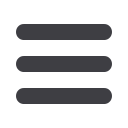
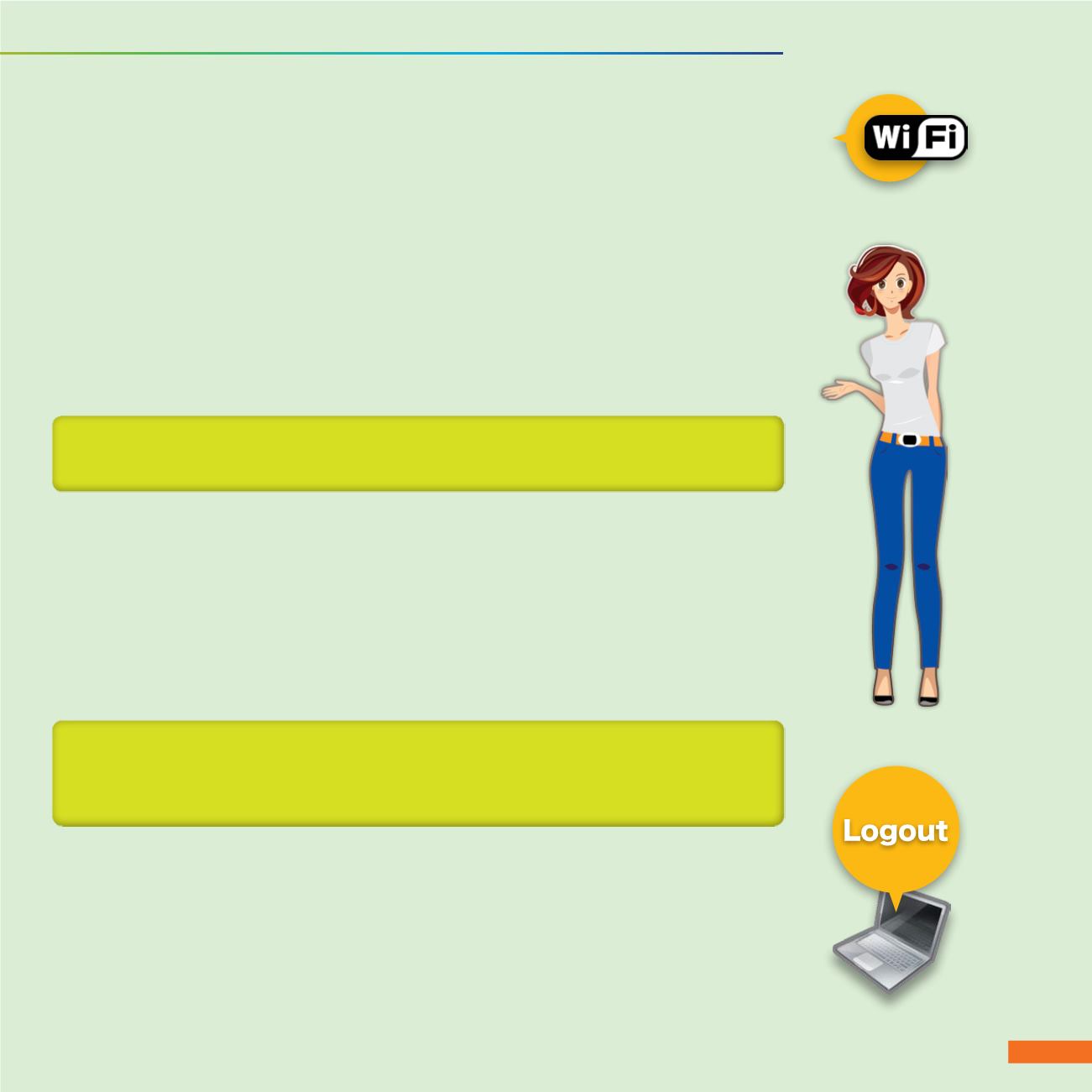
●
Do not use public computers to access websites with sensitive information (e-banking, webmail,
social networks, on-line shopping, etc.) because you do not know if these computers have malware
such as keylogger installed. Use of public computers with unknown security level will increase the risk
of exposing your personal data to unknown parties.
●
Do not tick the “remember me” option for websites if you are not using your own computer to access
them.
As there is no guarantee that public computers have not been tampered with, they
should not be used to communicate sensitive or personal data.
The “remember me” box stores your username and password to the browser so
that you do not have to log on again in the future. Though convenient, it enables
anyone who has access to the computer to operate your account.
●
Always make sure you are not logged in as administrator for your computer when you access the
Internet via public Wi-Fi, in order to reduce the risk of malware exploitation.
●
Whether you are using public Wi-Fi or your own, always make sure that you are using SSL encryption
(see below) when you use Wi-Fi to access websites with sensitive information (e-banking, webmail,
social networks, on-line shopping, etc.) in order to avoid interception of your information.
●
When setting up your own Wi-Fi, always enable WPA or WPA2 encryption to protect your data. When
accessing public Wi-Fi, such as Government Wi-Fi, always connect to WPA or WPA2 encrypted access
points if available.
Know what not to use public computers for
Do not allow devices to remember your login details
Protecting Privacy –
Using Computers and the Internet Wisely
8
















