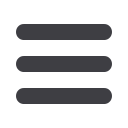
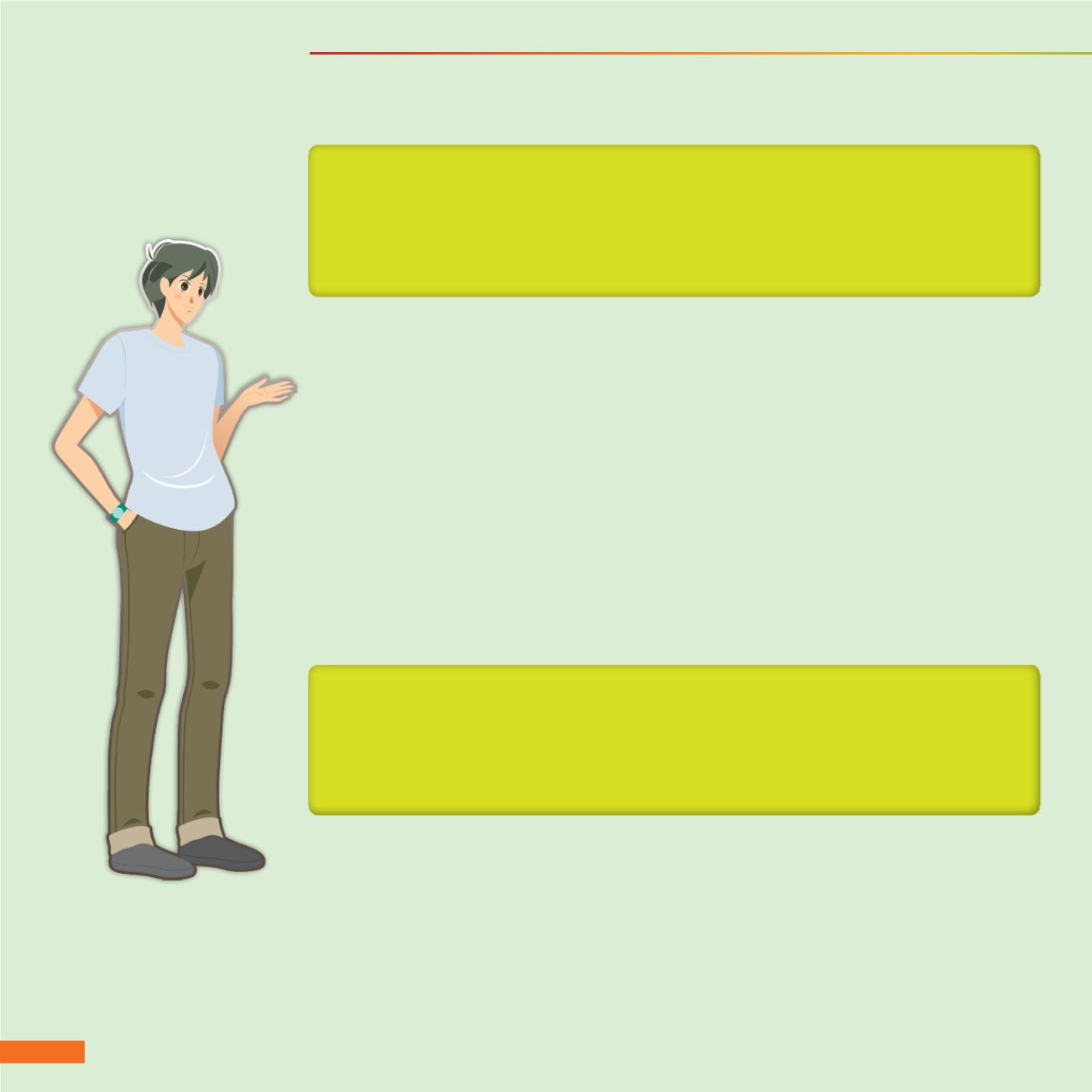
A cookie is a file stored in your computer by the website you have visited. It may contain
your online behaviour such as your preferences, shopping cart choices, and/or your
browsing history. There are many types of cookies. Some are necessary for accessing
websites while some are just used to track your web behaviour. You need to know the
basics of cookies and which type to accept and which type to reject.
●
There are different types of cookies. Session cookies are required for many websites that require a
log-in, so that you do not have to enter your username and password for every page you intend to
visit. Session cookies are deleted by your browser as soon as you close it. You should consider allowing
session cookies; otherwise, you will be denied access by many websites that require you to log in.
Know your website cookies
●
Always make sure https:// appears at the beginning of the web address before you provide any
sensitive personal information (such as credit card numbers) over the Internet to trusted websites.
When you are accessing a website through https://, the identity of the website is also checked by the
browser. You can learn from the browser’s Help menu how to read and confirm the identity of the
website through a padlock / key icon displayed on screen.
●
You can enable automatic https:// access for many popular email and social networking sites.
Make good use of this facility whenever possible. Check the respective sites on how to enable
this function. Once enabled, communications via mobile applications (apps) of these services will
also be protected by encryption.
SSL is an encryption technology used in accessing websites. If you use https://
instead of http:// at the beginning of the web address to visit a website, then the
communication is protected by SSL encryption to prevent eavesdropping. This is
very important if you are using Wi-Fi to connect to the Internet, as many Wi-Fi hotspots
have not enabled built-in encryption.
Use SSL to protect online information
Protecting Privacy –
Using Computers and the Internet Wisely
9
















