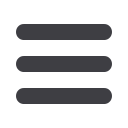
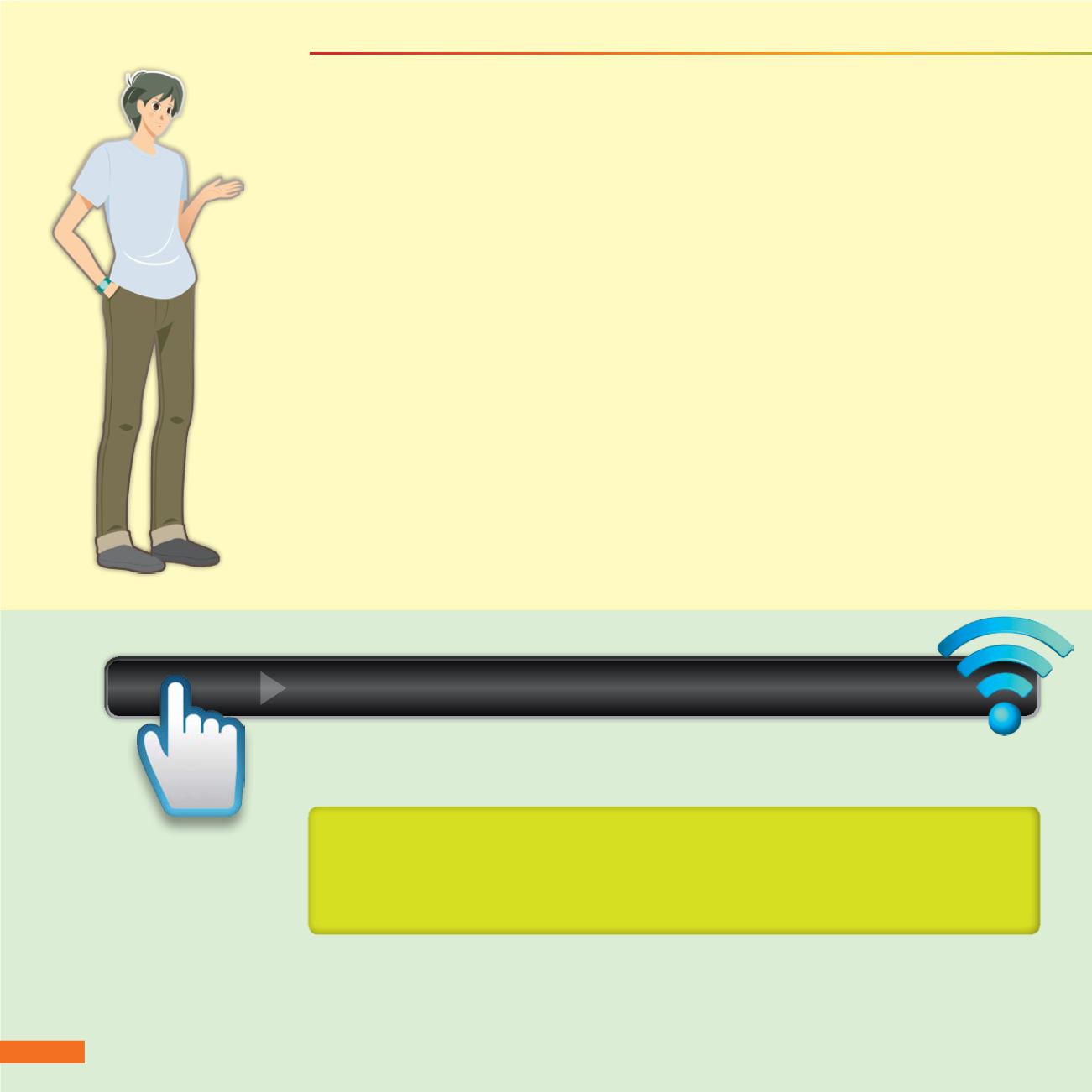
Read the Personal Information Collection Statement (“PICS”) and Privacy
Policy Statement (“PPS”) before providing personal data
●
The PICS explains whether it is obligatory for you to supply your personal data, the purpose of collecting
the data, the class of transferees of the data, and whom you can contact to get access to, and correction
of, your personal data.
●
The PPS explains the privacy policy and practices of an organisation. It normally covers topics beyond
data collection, including how the organisation would handle, use and retain the personal data it holds.
Do not trust unexpected email messages
●
Email messages can be fake and senders can be impersonated. Think twice before acting solely on
email requests. Do not click on any link in unexpected email messages that ask you to log on to
services such as online e-banking / payments, email, social networks, etc. Instead, use your own
bookmarked links to access those sites. If the message is genuine, you should see the same request
after using your own bookmarks to log on to those services.
●
Similarly, do not open any attachment in email messages that you are not expecting.
Fake Wi-Fi hotspots can be set up easily to intercept your personal data. Further,
unencrypted Wi-Fi connection allows others in the same Wi-Fi network to listen to
your communication. Adopting the following Wi-Fi related measures will reduce such
risks.
Connect
to the Internet Safely
Know how to connect to Wi-Fi hotspots safely
Protecting Privacy –
Using Computers and the Internet Wisely
7
















