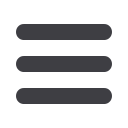
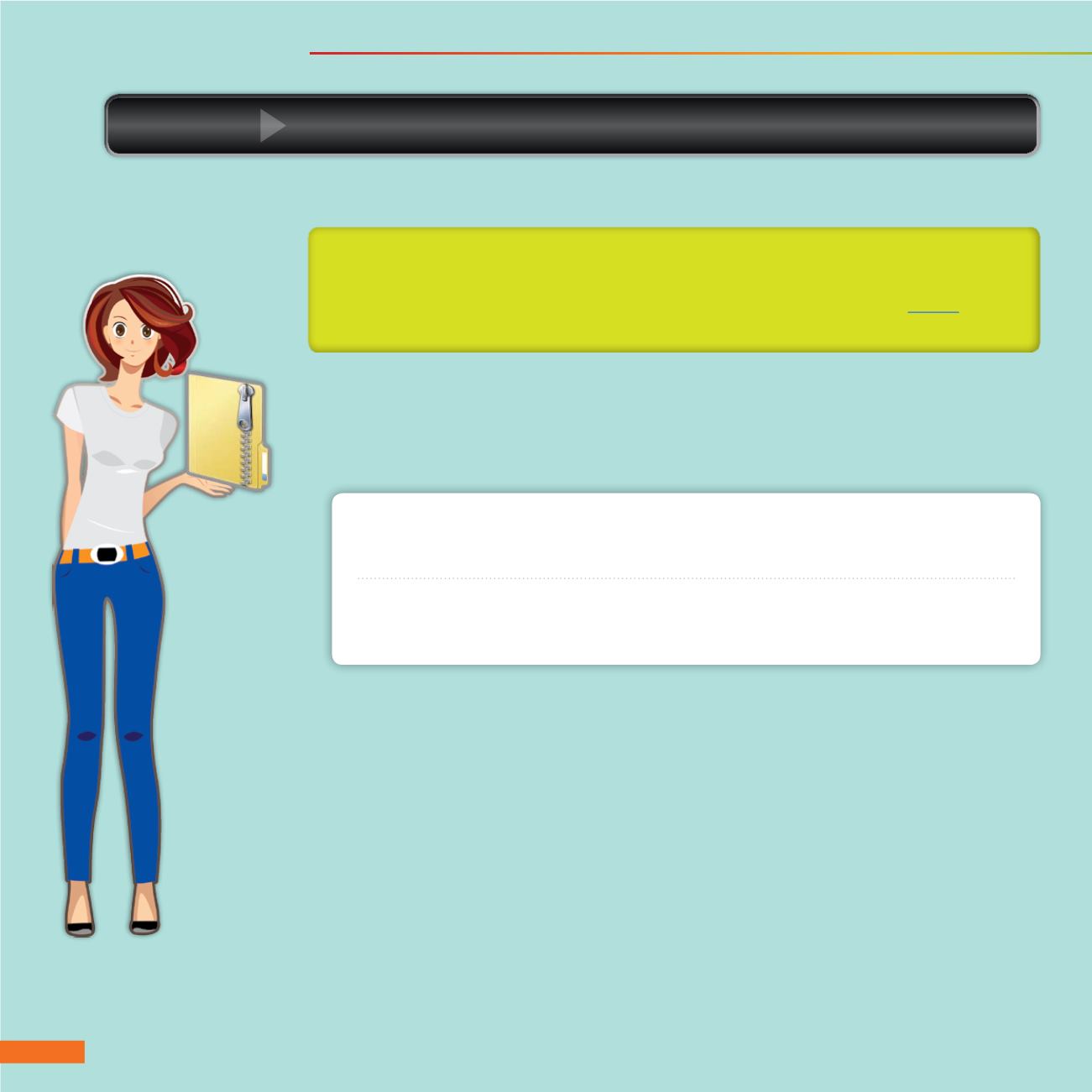
Know
How Encryption
Can Help
Understand how encryption can help to protect information
●
You can use TrueCrypt
(www.truecrypt.org), a free, open-source and multi-platform
software, to create a “container” in your hard drive or USB drive, and everything stored in it
will be encrypted.
●
For the encryption of individual files, you can install 7-Zip
(www.7-zip.org), another free, open-
source and multi-platform software program that compresses files and folders, and supports
encryption.
●
You need to use a strong encryption algorithm such as “AES”. Make sure you have chosen this
algorithm when creating the “container” in TrueCrypt or encrypting a file in 7-Zip.
●
If you need to send personal data by email, you should store the personal data in a file and encrypt it
before sending it. In addition to securing the personal data during transmission, encryption protects
the data from possible data leakage at the recipient end (for example, if the receiving computer is
hacked or inadvertently shares the file via Foxy or other file sharing software). You should not send
the encryption password by email. Sending it by other means will prevent both the file and password
from falling into the wrong hands (e.g. as a result of a typo in the recipient email address).
Encryption is an effective way to prevent data from being understood when your
computer is hacked or when your PSDs are lost. Remember to safeguard the
encryption password and do not store it in the computer or PSDs, and do not record
it in a manner which makes association with the equipment apparent.
●
There are many methods and software programmes you can use, both paid or free, to encrypt files
stored in your computers and PSDs, including smart phones. You should familiarise yourselves with at
least one way of encrypting files. For example:
Protecting Privacy –
Using Computers and the Internet Wisely
13
















