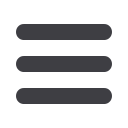

Lock your device when it is not in use
●
For smartphones and tablet computers, always enable a password-protected screen lock so that
others cannot use them without your permission.
●
For computers, apart from setting a log-on password, you should also enable a password-protected
screensaver so that they cannot be accessed without your permission.
Install anti-theft software
●
Consider installing anti-theft software that may allow you to track the location of your device if it is
lost or stolen. Some of them allow you to write a message on the screen to alert the person who has
picked up the device, or allow you to remotely erase all the data stored in the device.
Physically protect your devices to prevent others from accessing any stored personal
data if the devices are lost or out of your sight.
Protect
Your Information and Communication Technology Devices
It is difficult to ascertain the identities of those who request your personal data over
the Internet. Be a wise Internet user and question why websites are collecting certain
types of personal data from you. Beware of fake email messages and websites.
Since it is virtually impossible to stop information released on the Internet from circulation,
think carefully about the possible consequences before providing or disclosing personal
data over the Internet.
Think Twice
Before
Providing Personal Data
Online
Protecting Privacy –
Using Computers and the Internet Wisely
5
















