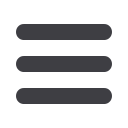
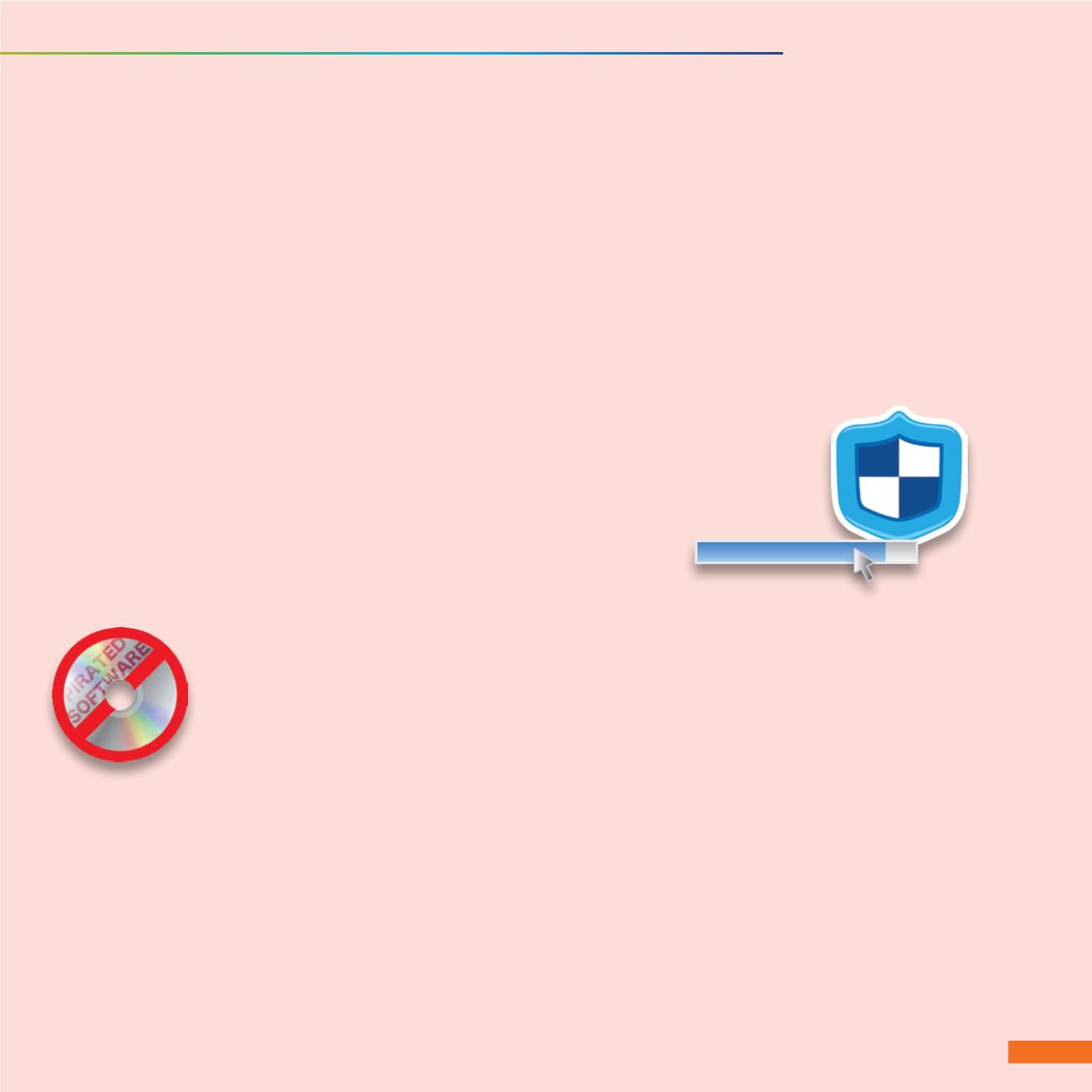
Log on as a user and not an administrator
●
Anti-virus software is not a fool-proof guard against all types of malware. Another effective
measure that can protect your computer is to use only the ‘user mode’ account for everyday use.
If you use a computer with administrator rights, any malware that makes its way to your computer
can install itself through your account that has administrator rights. Always create a ‘user mode’
account (which cannot install software) for yourself and for other users of your computer in order
to guard against malware. In addition, a lot of information, such as the history of websites visited,
web pages read, usernames and passwords used, are stored with each account name. If you
do not wish such information to be read by others, create different user accounts to ensure the
information is kept to the relevant user.
Apply security updates
●
Always apply security or version updates for the operating systems of your devices. A lot of
malware takes advantage of vulnerabilities in operating systems. Updating your operating systems
is a good step to reduce risks resulting from such vulnerability.
Do not install pirated software
●
Nearly all pirated software and their hosting websites contain malware. As you
have to log in as administrator when installing such pirated software, malware
can install itself as part of the pirated software. Not all types of malware can
be detected by anti-virus software. Therefore, it is extremely risky to visit piracy
websites, download pirated software, music or videos, and / or install them.
●
Remember there is no free lunch when it comes to downloading commercial
software, music or videos for free. If the deal is too good to be true, then it
probably is not true.
Update
Protecting Privacy –
Using Computers and the Internet Wisely
4
















